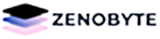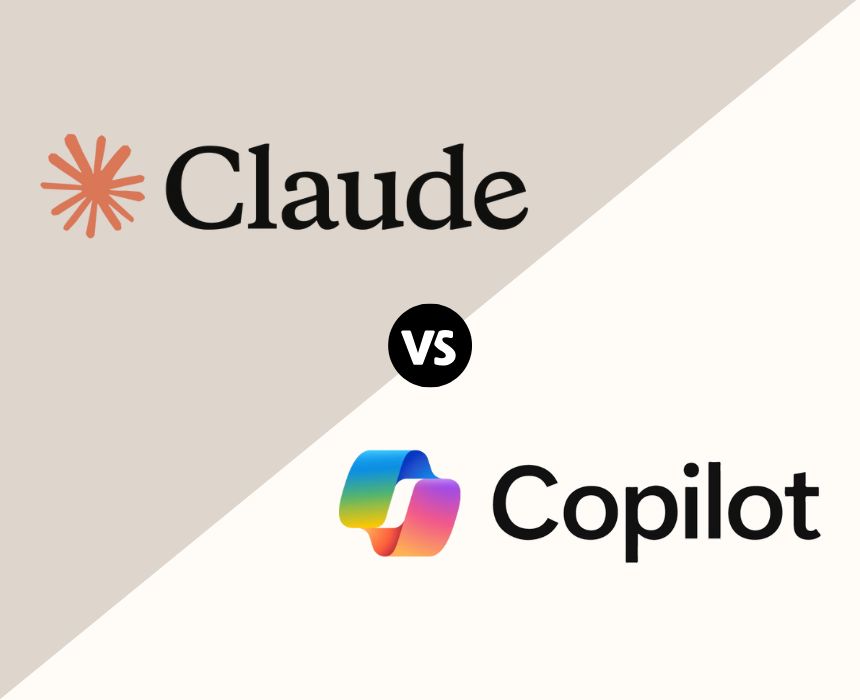The advancement of artificial intelligence (AI) has introduced developers to powerful coding support tools, notably Claude and Copilot. Both promise to enhance productivity through code generation, code suggestions, and debugging assistance. But which tool is the best fit for you? This article analyzes and compares the key aspects of Claude and Copilot to help you make an informed decision.
1. Introduction to Claude and Copilot
Claude is designed to handle detailed and complex queries, making it well-suited for developers working on deep and specialized topics. Its ability to understand context and analyze intricate questions effectively makes it a great choice for tackling challenging issues requiring deep reasoning.
Copilot, on the other hand, is tailored specifically for developers, excelling in code generation and suggestion. Copilot simplifies development with intelligent suggestions and debugging support. Its adaptability to various domains allows developers to work flexibly across diverse projects.
2. Comparing Key Features of Claude and Copilot
Code Generation
- Claude: Built to address complex queries, Claude is adept at generating code from detailed, multi-step instructions. While not as quick as Copilot in generating simple code, it excels in handling logical or technical analyses.
- Copilot: Known for its swift code generation, Copilot helps developers produce code efficiently from simple commands. Its suggestions are particularly robust for popular languages like Python, JavaScript, and Ruby, saving significant time in the coding process.
Debugging Support
- Claude: Claude’s strength lies in analyzing complex issues and providing detailed solutions. It is invaluable for explaining root causes of errors or addressing intricate logic and data flow problems.
- Copilot: With its code suggestion capabilities, Copilot helps developers identify and fix common errors quickly. Although it may lack the depth of Claude in logic analysis, its automated error detection and fixes are highly effective for common debugging scenarios.
Integration with Development Environments
- Claude: While it lacks deep integration with IDEs, Claude can be used as an assistant through communication tools or APIs.
- Copilot: Seamlessly integrated into popular IDEs like Visual Studio Code, Copilot provides real-time coding assistance without requiring developers to switch between tools.
3. Strengths and Weaknesses of Claude and Copilot
Strengths of Claude
- Complex Query Analysis: Ideal for tasks requiring deep reasoning and detailed analysis.
- Strong Contextual Understanding: Excels in addressing multi-step or complex contextual queries, providing accurate and clear answers.
Weaknesses of Claude
- Not Optimized for Fast Code Generation: Slower than Copilot for quick code writing.
- Limited Integration: Lacks deep integration into development environments, which can hinder continuous usage.
Strengths of Copilot
- Deep IDE Integration: Provides immediate support in IDEs like Visual Studio Code, enabling quick code suggestions and generation.
- Multi-language Support: Adapts well to various programming languages, boosting efficiency for developers working on diverse projects.
Weaknesses of Copilot
- Limited Complex Query Handling: Struggles with multi-step or deeply analytical queries.
- IDE Dependency: Functions optimally only in supported IDEs, which may not suit developers working in different environments.
4. Which Tool is Right for You?
Claude is the better choice for developers needing support with understanding complex queries and detailed problem analysis. Its natural language processing capabilities and ability to provide thorough responses make it ideal for high-complexity projects.
Conversely, Copilot is an excellent tool for developers looking to enhance daily productivity. With its robust code generation and seamless IDE integration, Copilot helps developers save time and focus on core coding tasks. If fast and efficient coding assistance is your goal, Copilot is the way to go.
5. Conclusion
Each tool has its strengths and weaknesses, and the choice between Claude and Copilot depends on your specific needs. For thorough analysis and handling of complex queries, choose Claude. For boosting coding efficiency with quick suggestions and robust IDE integration, Copilot is the best fit.
We hope this article helps you better understand these two AI tools and make the right decision for your development work.